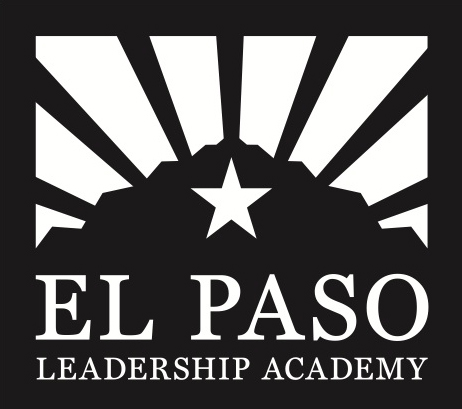Steps to Create an Account on the Parent Portal
- Click on the “Create Account” tab.
- Choose a username and password. Enter an email address (use the email of the primary guardian on file). Mobile number is optional. Click “Next”.
- Choose one of the 4 security questions and type in your answer. Click “Next”.
- Click “Finish.” A pop-up will say that you need to verify your email address.
- Go to your email inbox and open the email from Parent Portal. Click the link that says “Validate email.”
- Click the “Return to Login” button and login to your Parent Portal account.
- Click the orange “Link an Enrolled Student” button.
- Enter your student’s Portal Id and birthdate (contact your child’s campus if you need the portal ID).